Introducing Athena Signage: A Practical Guide to Modern Digital Signage

Whether you’re trying to grab attention in a busy shopping mall, guide visitors through a hospital, or bring life to a dull office lobby, one thing is always the same. Your screens only work if your message does. But making content eye-catching, on-time and consistent across multiple displays can often feel like a never-ending chore.
What if updating all your digital screens was as easy as sending a message? What if you could design, schedule and control everything from one place without ever leaving your desk? That’s the idea behind Athena Signage, and in this blog, you’ll find out how it’s changing the way businesses share information.
What Is Athena Signage?
Athena Signage is a digital signage solution that lets organisations control content on screens from one central dashboard. Administrators can push playlists, templates and designs to any connected display instead of updating each one manually. This saves time and keeps messaging consistent across sites and floors. It's ideal for workplaces, retail, hospitality and other places that need quick and clear communication.
Athena Signage offers centralised scheduling and support for common media formats. It lets admins set different access levels for users, like who can edit or schedule content. It also shows live data like news, dashboards or announcements through widgets and integrations. With built-in monitoring and analytics, it provides a reliable and easy-to-use way to manage digital displays in any location.
Setting Up Your Screen with Athena Signage
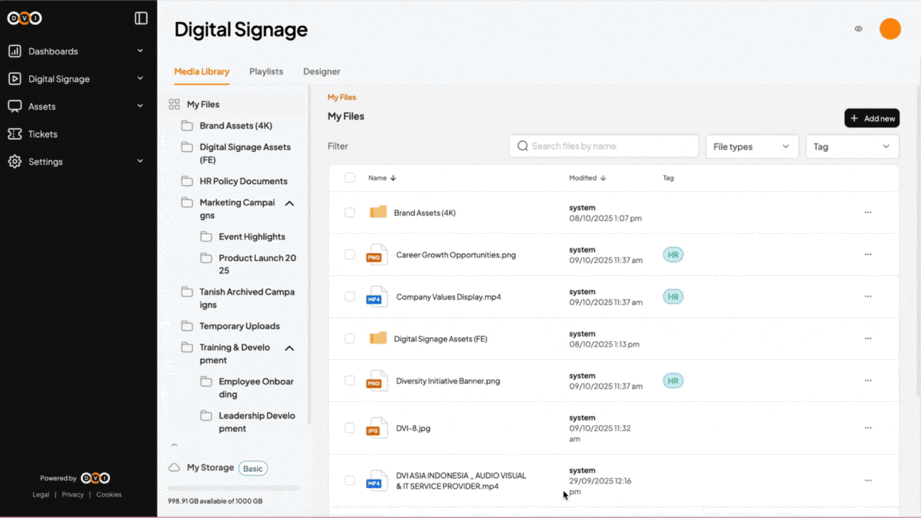
Getting your first screen online with Athena Signage is quick and straightforward. The solution is designed so anyone can pair a display and start showing content in minutes.
To get your display connected to the dashboard, follow these simple steps:
- On the Athena Signage dashboard, click Add Display.
- Enter Name > Building Name > Floor Name > Area Name.
- You can also enter the IP Address, Mac Address, and Serial Number, but those are optional.
- To generate a unique pairing link and code, click Next.
- Click the displayed link.
- This will show you the code you need to enter into your CMS to connect the screen.
- Enter the code.
- Click Confirm > Close.
- Check the dashboard to ensure the display appears.
Note: Once the display is paired, you can create a folder or upload media to your library. Accepted file formats are MP4, MOV, JPG and PNG, and each file may be up to 100 MB in size. Wait for the upload to finish and check the file list before moving on. When your media looks right, you are ready to build a playlist.
Creating a Playlist with Athena Signage
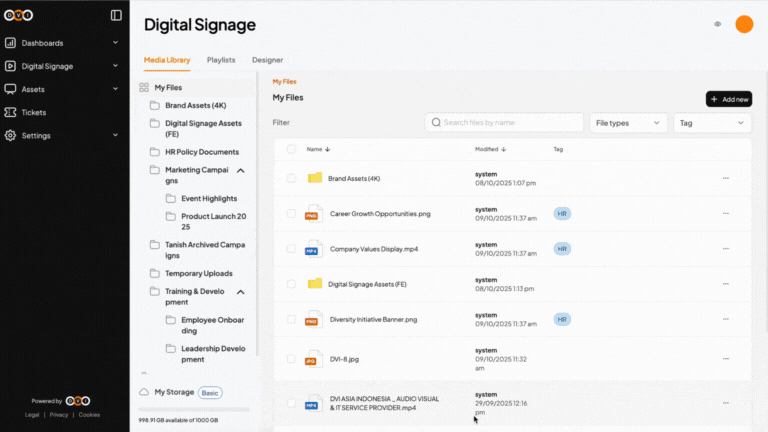
Playlists let you arrange videos and images so screens play content in the order you want. They’re perfect for combining promos, announcements and everyday messages into a single loop.
Steps to create a playlist:
- On the dashboard, click + Add Playlist.
- Enter the playlist name.
- Click + Add Media.
- You can use the filters to choose Folder, Video, or Image.
- Select the files you want to include.
- The selected media or content should appear.
- You can drag them to change the order.
- Click Next.
- You can review the content.
- Click Confirm > Save.
Scheduling & Deployment
With Athena Signage, you can plan and design your digital displays in one place. Scheduling helps you decide when your content appears, while design lets you control how it looks on screen. Together, they keep your screens relevant, professional, and easy to manage across multiple locations. Once you set your schedules and designs, Athena Signage automatically delivers them to the right displays without any manual updates.
Athena Signage makes scheduling simple and flexible. You can set start and end dates, choose exact times for playback, and make schedules recurring on selected days. This means you can plan ahead for events, promotions, or daily updates with ease. After setting the schedule, filter by building, select your target displays, and deploy your content directly from the dashboard.
Creating Designs with Athena Signage
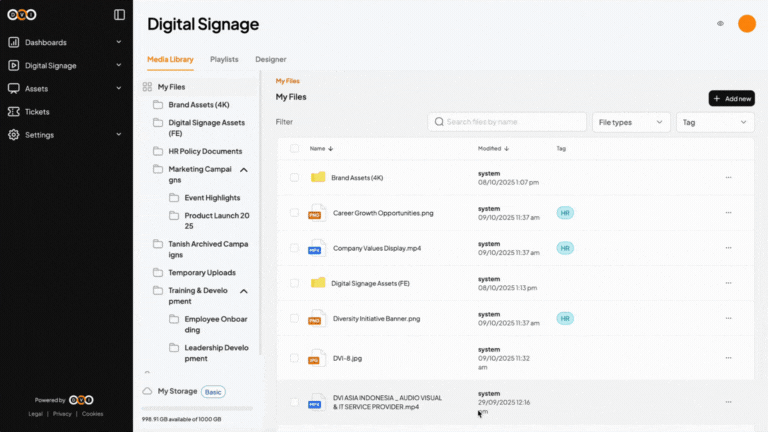
Design is what makes your screens effective and ensures your message is clear. Athena Signage allows you to use ready-made templates or create custom layouts to suit your needs. A well thought out design guides viewers’ attention and keeps content organised. Every detail, from images to widgets, contributes to a professional look across all displays.
Steps to create a design:
- Choose a template or start with a blank design to make your own.
- At the top left, enter the name or title for your design.
- Select the content that has already been uploaded to your media library.
- Arrange everything so the layout is balanced and easy to read.
- Preview your design.
- Click Save & Schedule.
- Set the start date, end date, and time.
- You can also make it recurring.
- Click Next.
- Select Display.
- Click Deploy.
Useful widget ideas:
- Ticker or scrolling text to show headlines and important announcements.
- Clock and date, which are useful for reception areas and meeting room screens.
- Weather widgets that display forecasts for different cities.
- News or RSS feed widgets to keep your screens updated with trusted headlines.
- Social media or video widgets that let you embed live streams or curated content.
How Athena Signage Powers Different Business Environments
Athena Signage is designed to adapt to diverse industries, turning ordinary screens into purposeful communication hubs that support day-to-day operations, elevate branding, and improve user experience. Whether your goal is to inform employees, guide customers, drive sales, or enhance guest journeys, Athena Signage delivers content that speaks to the right people at the right time.
For Offices
- Smart notice boards for announcements and urgent alerts
- Performance dashboards displaying live KPIs from Salesforce or Power BI
- Meeting room screens showing real-time availability
- Welcome screens for visitors
- Social media walls showcasing internal events or staff highlights
For Banks
- Queue management displays to reduce wait-time anxiety
- Live market feeds with exchange rates and finance updates
- Service signage directing customers to the right counters
- Product promotions for credit cards, loans, or savings accounts
- Regulatory updates for compliance and security awareness
For Retail Stores
- Product highlights for new or best-selling items
- Promotional displays for flash sales and seasonal offers
- Dynamic pricing and loyalty offers in real time
- In-store wayfinding for better customer navigation
- Customer moment screens featuring reviews or user-generated content
For Educational Institutions
- Live timetables for classes and room changes
- Event highlights for student activities and guest talks
- Campus navigation through digital maps
- Emergency alert broadcasts
- Student spotlights for achievements and milestones
For Cafeterias
- Digital menu boards with daily specials and allergens
- Order tracking screens for pickup transparency
- Healthy choice highlights with nutritional info
- Promotions and combo boards
- Ambient content such as trivia, local updates, or motivational quotes
For Hotels
- Guest welcome screens with tailored greetings and check-in guidance
- Event and conference boards for room schedules
- Restaurant and bar menus displayed in public areas
- Local highlights featuring attractions and transport links
- Wayfinding displays to guide guests across facilities
With Athena Signage, every screen becomes more useful and engaging. It helps businesses share information more easily, improve the experience for customers and staff, and keep communication clear across different locations.
Final thoughts
Athena Signage isn’t just another digital signage tool. It’s a smarter, more reliable way to manage what people see on your screens. Everything works smoothly together, from design and scheduling to deployment, so you can keep your content fresh, on time and consistent without unnecessary effort.
With Athena Signage, screens become more than just displays. They turn into meaningful communication tools that help you inform, engage and connect with your audience in a way traditional digital signage cannot. It helps you save time, stay organised and deliver messages that actually make a difference.
Want to make your workplace tech smarter and more seamless? Athena Signage could be just what your business needs. Contact us to see it in action and find out how it can fit your organisation.
.png)
How Unified Communications Improves Remote & Hybrid Collaboration
.png)
AV System Design: Key Considerations Before Installation
.png)

